Having an idea about the best Cricut machines, you can create something unique. With the help of your creative pieces, you can participate in the hustle and bustle of the market. The creative market is one of the bigger businesses you can join. Best of all, Cricut machines give you that level of marketability to market your DIY projects. But which Cricut machine to choose? This question can be difficult for everyone. Hence, we have come up with a quick guide about the best 5 Cricut machines in 2023. So, let’s go over their honest reviews and incredible features.
- Cricut Maker 3
Maker 3 is first on our list, as it is also one of the latest models. It has enhanced features than the older Cricut Maker machine. Also, it can work with Smart materials that don’t need a Cricut mat. So, it is a more upgraded version. Plus, it works two times faster with Cricut Smart materials. As well as it provides two additional accessories to let you feed Smart materials easily. Although the Maker 3 will cost you more than the Original Maker, it’s all worth it.
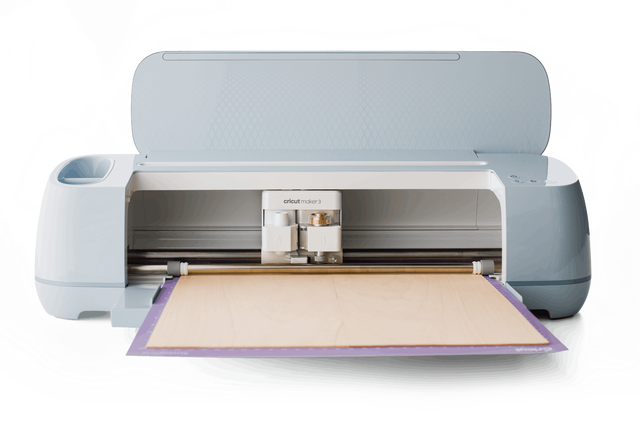
Specifications:
- Capable of cutting over 300 materials
- Used for professional work
- Weight – 6.9kg
- Size- 56 x 18 x 15.7 cm
Pros:
- Works well with Smart materials
- Included with additional accessories
- Best for Advanced users
Cons:
- Expensive than the original model
- Cricut Maker
Cricut Maker is also a great choice for beginners. Most users adopt this machine due to its ease of use. Although, it cannot work with Smart materials like Maker 3. But it can work with all standard materials very well. But Cricut Maker can be a good option if you want a Cricut machine to work with vinyl. This machine allows over 300 materials to be cut with accuracy. You can easily cut delicate as well as hard material with Cricut Maker. It Includes 13 tools that let you cut, write, score, engrave, and deboss to make your project look attractive and professional. A rotary blade is also included to cut fabrics. To cut thicker materials, a knife blade is included.
Specifications:
- Cut over 300 materials
- Used by professionals and beginners
- Size- 17.8 x 53.8 x 15.1 cm
- Weight- 4.8 kg
Pros:
- Excellent entry-level machine
- Included 13 tools
Cons:
- Cannot work with Cricut Smart materials
- Cricut Explore Air 2
This machine is not as versatile as the above-described machines. But still, it has enough to offer to a beginner. As the features are easy, it makes this machine more beginner friendly. Plus, this machine has the capability to cut over 100 different materials, such as premium vinyl, cardstock, iron-on, faux leather, etc. And you also get almost five tools for writing, cutting, and scoring.

Hence, Explore Air 2 can be a great choice for home decor and small projects like greeting cards, custom stickers, etc. However, this machine isn’t involved in commercial cutting. But still, it has a greater significance for all the newcomers to Cricut’s journey.
Specifications:
- Capable of cutting over 100 materials
- Size- 60.96 x 24.13 x 24.13 cm
- Weight- 6.3 kg
Pros:
- Convenient for beginners
- Cut more than 100 types of materials
- Included five tools
Cons:
- It may not be ideal for pro users
- Cricut Joy
This is Cricut’s tiniest machine in the list of the best 5 Cricut machines. If you are someone who travels a lot, Cricut Joy can be your best companion. Hence, the machine is extremely portable, with a weight of only 1.75 kg. It can be a good option while making small crafts. So, you see, it’s compact enough to take it anywhere. You can use it for making cards and decals, and you can even use ink transfers to apply them on bags or shirts.
Cricut Joy is designed with perfection. You can easily connect it with the Cricut Joy mobile app. Also, the machine can be used without Cricut cutting mat. It can have more than 50 different types of materials like cardstock, iron-on, paper, and even Cricut Smart materials. So, you can get ready with Cricut Joy by connecting it to your desktop via Bluetooth.
Specifications:
- Capable of cutting 50 different materials
- Size- 21.4 x 13.8 x 10.8 cm
- Weight- 1.75 kg
- Great for hobbyists
Pros:
- Extremely portable
- Lightweight
- Affordable
Cons:
- USB connection not available
- Cricut EasyPress 2
Cricut doesn’t only make cutting machines; it also makes stuff with iron-on to transfer to your fabrics, such as shirts. You can use it on T-shirts, sweatshirts, blankets, tote bags, etc. You can use iron-on or HTV for this purpose. Overall, EasyPress 2 is so easy to use and comes with an online guide to help new users set the ideal settings according to different projects.

After you select the settings, use the machine on your material for the specific time. The timer included in the machine will help you through this. Also, the included base plate offers consistent heat, which works better than normal iron. Plus, the EasyPress 2 has a comparatively large surface area, making it easy to transfer the design easily.
Specifications:
- Can transfer iron-on/HTV designs to fabric
- A great fit for hobbyists and pros
- Size- 22.5 x 22.5 or 30 x 25 cm
- Weight- 2.3 – 3.9 kg
Pros:
- Better than normal iron
- Convenient to use
- Good for professionals
Cons:
- Not suitable for small items
Conclusion
So, we have seen the best 5 Cricut machines in 2023. These all are the must-have machines that are leading the market. The Cricut Maker 3 is at the top of our list due to its latest features and productive results. Advanced users would love this machine. On the other hand, Cricut Maker is beginner friendly but does not include features in Maker 3. The Cricut Explore Air 2 is also the latest model and a successor of the Cricut Explore series. Lastly, the Cricut EasyPress 2 is the heat press that helps you to transfer vinyl or HTV onto your materials.
All the machines are best and ideal for beginners and pros. It will be a great idea if you choose any one of them according to your needs. So, go ahead and choose one for you.
Visit Site – Cricut.com/setup
www.cricut.com/setup
cricut.com setup mac
cricut setup
cricut.com setup windows
Source :- https://martcricut.com/best-5-cricut-machines-reviews-2023

Comments
Post a Comment