The Cameo 3 is the ultimate machine for cutting. The machine uses over 100+ materials, including common materials such as paper, cardstock, vinyl and even fabric up to a width of 12 inches. This Cameo machine is designed to cut and register printed materials. We will go through the machine’s overview of features and specs. Also, list the pros and cons. So, this blog aims to provide details for you to decide whether Cameo Silhouette 3 is the right cutting machine.
Main Features and Specs
It is your standard e-cutting machine. It is like your printer so that it can be plugged into a PC or Mac with a power outlet. You need to install Silhouette Studio software on your computer, enabling you to design and create projects. It will also be needed to send the projects to your Cameo machine. The Cameo 3 dimensions are 22.4 in x 6 in x 8.5 in. The maximum cutting size is 12″ x 120″ with a maximum material thickness of 2 mm and weights of 8 lbs.
New Features in Cameo 3
The Silhouette Cameo 3 comes with many great features. Let us look at the features
one by one.
1. Storage Compartments
Isn’t it great to have multiple storage spaces? Considering that, the Silhouette has provided multiple storage compartments with the Cameo 3 machine. If the machine’s lid is open, you will have extra space to keep the blades. Also, on top of the rack is space to keep blades, tools, or pens. That’s not enough? Then the pull-out drawer present at the bottom provides you with more storage.
2. Adjustable Rollers
The Cameo Silhouette 3 is designed to adjust the white rollers on the main roller shaft. This machine can cut A4, letter, 12″ and 13″ media sizes. Additionally, the spring rollers hold the materials strongly and firmly in place.
3. Crosscutting
The crosscutting is especially helpful when you are using length material to cut. It is helpful as it separates the cut material from the remaining part of the material with a single quick stroke. Additionally, the crosscutting track is attached directly at the back and cuts a near-perfect straight edge every time.
4. Dual Carriage
The Cameo Silhouette 3 is designed to hold two tools at once. All you have to do is insert the relevant tools for the job into the corresponding tool holders. And now, all you have to do is just watch how the two different tools work for a single job.
5. Bluetooth
The Cameo 3 comes with Bluetooth compatibility allowing the machine for wireless communication. It has an in-built bluetooth adapter. Importantly, the wireless connectivity allows the machine to receive cut jobs by devices not only from your computer but also from other devices.
6. LCD Colored Touch Screen
The Cameo Silhouette 3 is the first machine from Silhouette to come with sounds that help you navigate the screens. Also, the screen provides mini-tutorials that will help if you ever get stuck while using the machine. So, if you want to access the tutorials, click open the settings. Once the settings menu opens up, you must select “Tutorial.”
7. Ink Stippling
The Silhouette 3 can engrave through a series of dots and flicks called stippling. The machine uses a marker or felt-tip pen for this job. Another important aspect is that you can turn any design from the Design Store into a stipple design.
8. Barcode Scanning
The Cameo Silhouette 3 is designed to read barcodes produced in the Registration Marks panel from the Silhouette software. Further, this feature lets you scan a barcode to print the same and registration marks onto the Print & Cut pages.
9. Quality of Cutting
The Cameo 3 is designed to cut twice as thicker materials compared to the predecessor Cameo 2. Additionally, the new cutting bar has a clearance of 2 mm, which is improved from the previous clearance of 0.8mm. So, with the clearance combined with Deep-Cut Blade, you will be able to cut thicker materials like craft foam.
10. Ability to Cut Long Materials
The Cameo Silhouette 3 continues the legacy of the company’s machines’ ability to cut longer materials. The Cameo 3 is designed to cut materials up to 10 ft, and this is the most obvious advantage this machine has over other cutting machines.
11. Accessories
The machine comes with a range of tools that are compatible to go with the dual-carriage space. The tools are an AutoBlade, a Standard Blade, a Fabric Blade, a Premium Blade, a Deep-Cut Blade, a Sketch Pens, and a Pen holder.
Major Drawbacks in Cameo 3
Even though the Cameo comes with great features, it does. However, there are a few drawbacks to the machine.
1. Weak Cutting Force
The weaker cutting force is one of the major drawbacks of this machine. It is similar to the original Cameo. The Cameo 3 has a cutting force of just 210 gf, weaker than Cricut machines. However, the cutting speed is hardly noticeable when cutting thin materials or even thick-light materials like Crafting foam.
2. Extra Costs
The Silhouette Studio needs an extra $100 if you want the software to read SVG or PDF files. Again you need to spend $100 to export designs to SVG, PDF, or JPGs. The machine doesn’t cut accurately or quickly, even after spending quite a lot of dollars.
3. The Machine is Heavy
The Cameo 3 is heavier and larger when compared to its competitors. So, handling it can’t be a bit difficult.
Conclusion
To sum up, the Cameo Silhouette 3 is a great machine that will add value to what you do as a crafter. It keeps all the amazing features from Cameo 2 and gets upgraded to in-built Bluetooth. Further, it comes with the ability to cut thicker materials and higher quality of life. Overall, the Cameo 3 is a great cutting machine supplied by its online space for you to save projects on the Cloud.
FAQs
Does using the Cameo 3 require an internet connection?
Nope! One of the reasons to adore Silhouette Studio is that it allows you to design, edit, and cut without an internet connection. It downloads your custom and store-bought designs to your computer or tablet. So, the Silhouette machines are user-friendly, and a crafter doesn’t have to be worried about losing designs.
What are the things I can create using Cameo Silhouette 3?
Oh, the opportunities are truly endless if you are using this machine! You can create temporary tattoos, stickers, vinyl decals, cards, gifts, invitations, etched glass, scrapbooks, seasonal decor, magnets, kids’ crafts, stencils, sketches, labels, stamps, 3D projects, and school assignments.
Can I use Cameo 3 to cut wood?
Truthfully, no. The Cameo 3 is not powerful enough to cut wood, although you might still be able to cut a thin sheet of balsa wood. So, if you want to cut thicker and harder materials, buying a powerful device to cut materials like wood is better.

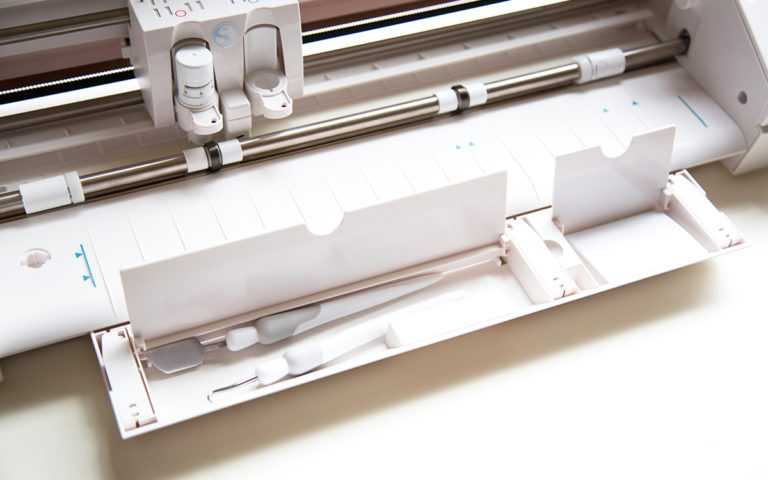





Comments
Post a Comment